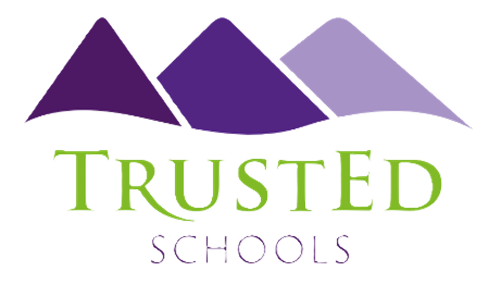Introduction
Instagram is a popular photo and video based app, which young people use to communicate with their followers by uploading photos. Anyone over the age of 13 can join Instagram, and users can follow celebrities, politicians, businesses, brands, microcelebrities, and strangers. The popularity of a user is determined by the amount of followers they have, and in turn the amount of likes they get on a picture - this popularity factor often spurs young people to create a public account, to attract followers and compete with peers.
Features
- Upload: users can take a photo or video, or upload them from their camera roll, write a caption and publish for their followers to see.
- Stories: Instagram stories allow users to upload photos, videos, or share content to their 'story' which is visible for 24 hours.
- Live - users can broadcast themselves live with this function
- Location Tagging: any user can tag their location to a post they upload, or to their story.
- Reels: similar to the layout and function of TikTok, 'reels' allow users to scroll through, watch or upload videos for others to see.
- Follow: users can 'follow' other users, which allows them to see their profile and content.
- Followers: the people who follow the user - anybody can follow you unless you set your profile to private - this enables a user to control who can view their photos and profile
- Direct Messages: Also known as DM's, users can contact or be contacted by other users - they may send a message, an image, a video, or share a post.
Young people sometimes make two Instagram profiles: one will be a public profile and open for anyone in the world to follow and access, this will be their 'main' profile. Their second profile will be their 'private' one, and will be monitored by themselves, usually only accepting a few close friends to follow this account.
In order to protect your child and their photos, they can make their account private: Go to Settings/Privacy/Click Private Account.
You may also wish to speak to them about sharing their location, blocking or reporting users,
Guides and Links
Parents Guide to Instagram - Access PDF
A guide to Instagram from internetmatters.org - Visit Site
Visit internetmatters.org for many more related articles and help guides for Instagram.