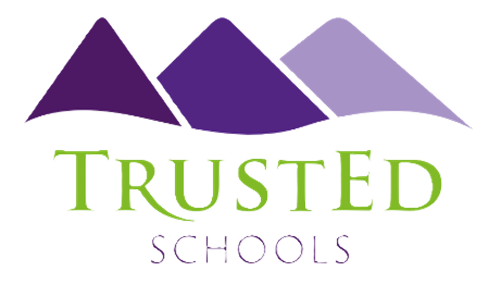Snapchat
Introduction
Snapchat is a photo based social media messaging service. It is popular among young people for connecting, due to the range of features the app offers such as Snap Streaks and filters. Users can send messages to other users, either through a chat function, or by sending photos.
Features and Terminology
- Friends - Users can make add other users in a variety of ways. They can directly type in their username to add another user. They could add them from 'quick add' which is similar to the mutual friends feature on Facebook. They could add them by scanning their 'snapcode' which is a personal Snapchat QR code. In settings, users can change who can add them, whether or not they appear in quick add etc. Users can also decline requests, unfriend users, and block other users.
- Snaps - the main screen as the app loads, inviting users to take a photo of themselves or their surroundings. Users can select from a wide variety of filters, ranging from colour filters, animal faces, face distortions etc.
- Timer - Users can use the timer tool to select how long they wish their 'snap' to appear for other users (this can be between 1 second and unlimited time).
- Text - The text tool allows users to add writing to their photo, usually a message to send to someone else.
- Stickers - Users can add a sticker to their photo - usually their bitmoji.
- Bitmoji - Snapchat's avatar feature - using a linked app, users can create their own virtual avatar which represents them on Snapchat, in stickers, and on SnapMaps.
- Snapmaps - a virtual map within the app that allows users to see where anyone is in the world, if they are friends. When turned on, SnapMaps uses your location to pinpoint you on the map, and can show if you've travelled, when you were last on the app, where you live or go to school. In settings, users can limit who can see them on SnapMaps, if anyone.
- Chat - The chat feature allows users to see the list of friends they have contacted. In each chat users can save messages, delete messages, send photos, videos, play games, create group chats, phone others, or video call them. Each chat has it's own settings (i.e. how long messages are visible for).
- Stories - Snapchat stories allows users to upload photos or videos that are visible to all on their friends list, or filtered to a specific group of people. These photos and videos are visible for 24 hours, unless deleted by the user.
- Discover - Snapchat discover allows users to view content from users with a public account (i.e. celebrities, micro-celebrities, politicians, or strangers. Here they can also view a variety of news channels and content).
- Streaks - Snap 'streaks' indicate how long a user has been consecutively speaking to another user for, using the snap feature (taking and sending a photo). This appeals to young people, competing for the longest streaks or maintaining their streaks. Streaks also indicate who someone's 'close friends' are, and different emojis indicate this (for example a smiley face may indicate that two people are best friends based on how many pictures they have sent to one another).
Guides and Links
What parents need to know about Snapchat - View Quick Guide
A Parents Guide to Snapchat - View further information
Internet Matters guide to Snapchat privacy - View Site