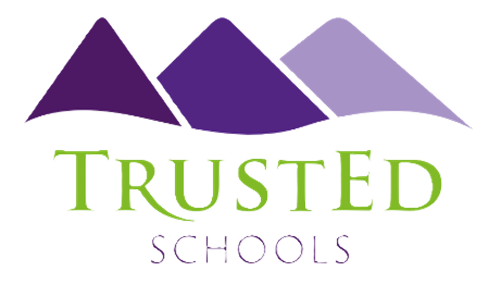FAQs
Where can I get the Show My Homework app?
The app is free and can downloaded to any device through your device’s app store. All students and parents have a designated log-in. These have been shared with students, but if you require a reminder please contact the school.
I am having trouble accessing Satchel One (Show My Homework)
You can find a range of support resources on http://www.oldburywells.com/parent-information/learning-zone-online-safety that will support all aspects of using the schools IT system. If a student cannot access work due to password or other issues, please contact the school.
I have a problem with the work.
If there are issues in relation to specific tasks pupils can contact staff through email or through the Satchel One (Show My homework) app.
Please remember that on a tier 1 approach teachers will still be following their normal school timetable so there may be a delay in any response. However, staff will endeavour to contact you as soon as possible.
How do I submit work?
Teachers will make it very clear when a pupil needs to work in their book or when work needs to be handed in on-line.
When work is submitted on-line it will be done through the Satchel One (Show My homework) app either as a computer-based document or as a photo taken on a smartphone.
Full support details on how to do this can be found here https://help.teamsatchel.com/en/articles/2912000-submitting-my-work-online
How do teachers mark the work?
Teachers will continue to follow the schools normal marking and assessment policy. This may be supplemented by more frequent quick tests and quizzes within the Satchel One app.
What happens if the work is not completed or Satchel One (Show my Homework) is not used?
Key staff are monitoring the use of SMHW and maybe in contact to discuss missed work and check that all is okay.
If you are concerned about your child’s progress or need some support please contact your child’s head of year.
What if they finish all the work or the internet is not working?
If students finish all their work or the internet goes down, then please take this opportunity to consolidate their learning and practise what they have learned so far:
- Make revision notes/ cards or a mind map (These can be used later)
- Design a quiz that you can use – test a friend through social media
- Condense your notes – page to a paragraph, a paragraph to a sentence, a sentence into a key word
- Read a book just like you would in school
There may be other strategies that students are familiar with, many of these do not also require a screen.
How can I support my child in working?
- Please check Show My Homework regularly.
- Find them somewhere quiet to work
- Remove any distractions - game consoles etc, phones (only for checking tasks)
- Break the work up into chunks with regular breaks
- Help them establish a routine (Following the school timetable is best as it will make any return to school easier)
I am worried that we don’t have enough IT access at home?
The school is offering a purchase scheme where a Chrome book can be purchased over a period to be used at home to support home learning or in the event of any distance learning. Full details can be found on our Chromebook Programme page.
As a school we have limited IT resources that can be allocated to students during any period of distance learning. Where we are able to offer a loan of devices to students, we will always prioritise students based on priority need. However, to support this we will undertake a survey of IT equipment at home to establish how we can best support students – whether this be through the allocation of ICT equipment or paper base resources.